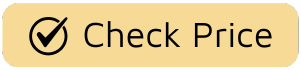So, you’ve just unboxed a gleaming new 4K TV. You’re ready to dive into the latest season of The Crown or feel the G-forces in Top Gun: Maverick. But as you flick through the settings, you’re hit with a barrage of acronyms. Suddenly, the simple act of watching television feels like you’re prepping a rocket launch. The biggest question mark of them all? The epic battle of Dolby Vision Vs Hdr10 Plus. What does it all mean, and more importantly, which one will make your movies and shows look mind-blowingly good? Let’s be real, you didn’t spend all that money for a picture that’s just “fine.” You want spectacular. Well, you’ve come to the right place. Grab your remote, and let’s break it down.
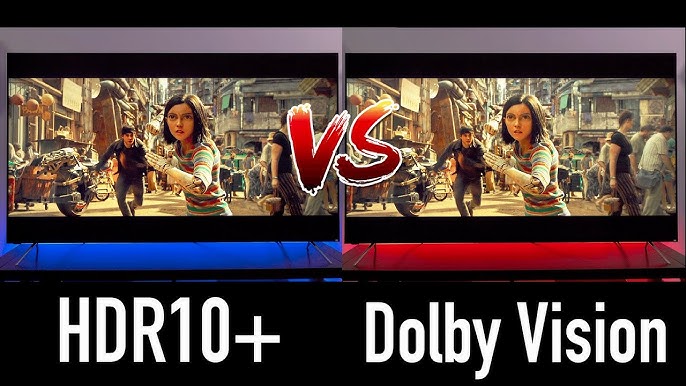
First, What Even Is HDR and Why Should I Care?
Before we pit our two contenders against each other, we need to understand the arena they’re fighting in: High Dynamic Range, or HDR. For years, we watched everything in SDR (Standard Dynamic Range). SDR is perfectly fine, but it has limitations. It’s like trying to paint a masterpiece with only a small box of crayons.
HDR blows that box of crayons wide open. It expands the range of both contrast and color. This means you get brighter whites, deeper and more detailed blacks, and a massive spectrum of colors that are more true-to-life.
Think about the battle scene in House of the Dragon where Vhagar emerges from the stormy clouds above Shipbreaker Bay. In SDR, the dark, swirling clouds might look like a muddy, grey mess. With HDR, you can distinguish the individual layers of clouds, see the faint moonlight catching on the dragon’s scales, and feel the terrifying depth of the darkness. That, my friend, is the magic of HDR. It’s not just about a brighter picture; it’s about a more dynamic and realistic one.
The Core Difference: Static vs. Dynamic Metadata
Okay, now that we’ve established the HDR baseline, let’s get into the nitty-gritty. The primary difference between standard HDR10 (the most basic HDR format) and its more advanced cousins, Dolby Vision and HDR10+, comes down to one fancy word: metadata.
Metadata is essentially a set of instructions that tells your TV how to display the HDR content. It’s the director’s notes for your screen. And this is where the “static” vs. “dynamic” part becomes crucial.
HDR10: The Baseline Standard (Static Metadata)
Think of HDR10 as giving your TV one single instruction for the entire movie. It analyzes the whole film—from the brightest desert scene to the darkest cave exploration—and says, “Okay, here’s the best average setting for brightness and color for the whole thing.” It’s a massive leap from SDR, but it’s a one-size-fits-all approach. This can lead to compromises, where very dark or very bright scenes might not look as perfectly optimized as they could.
Dolby Vision & HDR10 Plus: The Game Changers (Dynamic Metadata)
This is where things get exciting. Both Dolby Vision and HDR10+ use dynamic metadata. Instead of one set of instructions for the whole film, they provide instructions on a scene-by-scene, or even a frame-by-frame basis.
Imagine a professional colorist is sitting next to you, constantly fine-tuning your TV’s settings for every single shot to make it look exactly as the director intended. That’s dynamic metadata. A dark, moody conversation in a dimly lit bar will have its own instructions, and the very next scene, a bright, sunny day at the beach, will have a completely different set. The result is a far more precise, optimized, and impactful picture.
Dolby Vision vs HDR10 Plus: The Head-to-Head Battle
So, if both use the superior dynamic metadata, what’s the difference between them? This is where the Dolby Vision vs HDR10 Plus debate truly heats up. It boils down to technology, licensing, and industry support.
| Feature | Dolby Vision | HDR10+ |
|---|---|---|
| Developer | Dolby Labs | Samsung, Panasonic, 20th Century Fox (now Disney) |
| Licensing | Proprietary (requires a fee for manufacturers) | Open-standard, royalty-free |
| Color Depth | Up to 12-bit | Up to 10-bit |
| Max Brightness | Up to 10,000 nits (theoretically) | Up to 4,000 nits (theoretically) |
| Metadata | Dynamic (scene-by-scene or frame-by-frame) | Dynamic (scene-by-scene or frame-by-frame) |
| Key Supporters | Netflix, Disney+, Apple TV+, Max, LG, Sony, TCL | Amazon Prime Video, Paramount+, Samsung, Panasonic |
A Closer Look at the Contenders
Dolby Vision: The Premium Powerhouse
Dolby Vision is the older, more established format. Because it’s a proprietary technology, manufacturers have to pay Dolby a licensing fee to include it in their TVs and content creators have to use Dolby’s specific tools. This has its pros and cons.
- The Pro: This “closed garden” approach ensures a certain level of quality and consistency. Dolby works directly with studios and manufacturers to certify that the content and the hardware meet their standards.
- The Specs: On paper, Dolby Vision is the technical champion. It supports 12-bit color depth (over 68 billion colors) compared to the 10-bit of HDR10+ (over 1 billion colors). It also has a theoretical peak brightness of 10,000 nits, far beyond what any consumer TV can currently achieve. This future-proofing means that as TVs get better, Dolby Vision is ready for them.
- The Support: This is Dolby Vision’s trump card. It’s supported by a massive number of major Hollywood studios and is the preferred format for streaming giants like Netflix, Disney+, Apple TV+, and Max.
HDR10+: The Open-Source Challenger
Developed by Samsung as a direct, royalty-free alternative to Dolby Vision, HDR10+ aims to offer the benefits of dynamic metadata without the licensing fees.
- The Pro: Being open-source and royalty-free makes it more accessible for manufacturers and potentially cheaper to implement. This is a big reason why Samsung, the world’s largest TV manufacturer, has championed it so heavily.
- The Specs: While its on-paper specs (10-bit color, 4,000 nits) aren’t as high as Dolby Vision’s, they are still far beyond the capabilities of most current TVs. For the hardware available today, the difference in technical potential is largely academic.
- The Support: HDR10+ has strong backing from Amazon Prime Video, which offers a large library of content in the format. You’ll also find it on some 4K Blu-rays and other services like Paramount+ and Hulu.
So, Which One Actually Looks Better?
This is the million-dollar question, isn’t it? The honest-to-goodness answer is: it depends.
Technically, a perfectly mastered Dolby Vision presentation on a top-tier TV has the potential to look slightly better than its HDR10+ counterpart due to the higher color depth and brightness ceiling. I’ll never forget the first time I watched Blade Runner 2049 in Dolby Vision. The way the holographic advertisements flickered with vibrant, nuanced colors against the perpetually dark and rainy cityscape was a revelation. The extra color information made the world feel more tangible.
However, the quality of the source material and the implementation matter more than the logo on the box. A brilliantly graded HDR10+ movie can easily outshine a poorly implemented Dolby Vision one.
As media technology analyst Dr. Eleanor Vance puts it, “Comparing Dolby Vision and HDR10+ is like comparing two master chefs. One may have a slightly more advanced oven, but the final dish depends entirely on the quality of the ingredients and the skill of the chef preparing it.”
Ultimately, the biggest factor is your TV’s own capabilities—its peak brightness, its black levels, and its color accuracy. A great TV will make both formats look stunning. A mediocre TV will make both look… well, mediocre.
How Do I Know What My TV and Content Support?
This is where you need to do a little homework, but it’s pretty simple.
- Check Your TV: When buying a new TV, the supported HDR formats will be listed right on the box and in the specifications online. Critically, Samsung TVs do not support Dolby Vision, as they back their own HDR10+ format. Conversely, LG and Sony TVs are big supporters of Dolby Vision, with many of their models now also including HDR10+ for maximum compatibility. Brands like TCL and Hisense have become popular for often including both.
- Check Your Streaming Service: When you play a title on a service like Netflix or Disney+, a small logo (e.g., “Dolby Vision” or “HDR”) will typically pop up for a few seconds near the title or on the show’s main page. This confirms you’re getting the best possible version your TV and subscription plan can handle.
- Check Your Physical Media: For 4K UHD Blu-ray discs, the supported HDR formats are printed on the back of the case.
Frequently Asked Questions About Dolby Vision vs HDR10 Plus
Do I need special HDMI cables for Dolby Vision or HDR10+?
No, you don’t need a cable labeled “Dolby Vision ready.” You just need a certified “High-Speed” or, ideally, an “Ultra High-Speed” HDMI cable, which most modern cables are. These have enough bandwidth to carry the HDR signal without issues.
Can my TV support both Dolby Vision and HDR10+?
Yes, and this is increasingly common. Many manufacturers outside of Samsung (like Sony, TCL, and Hisense) have opted to include both formats on their mid-range and high-end TVs. This is the ideal scenario, as it ensures you get the best possible picture regardless of what service you’re using.
Is Dolby Vision always better than HDR10+?
Not necessarily. While Dolby Vision has a technical edge on paper, the final viewing experience depends heavily on the quality of the content mastering and the capabilities of your display. A well-mastered movie in HDR10+ can look superior to a poorly mastered one in Dolby Vision.
Which streaming services use Dolby Vision?
The big players here are Netflix (on its premium plan), Disney+, Apple TV+, and Max (formerly HBO Max). It has become the de facto premium standard for a majority of streaming platforms.
Which streaming services use HDR10+?
Amazon Prime Video is the biggest champion of HDR10+. You can also find select content on services like Paramount+, Hulu, and YouTube that support the format.
The Final Verdict
So, after all that, who wins the Dolby Vision vs HDR10 Plus war? The truth is, you do. Both formats are a phenomenal upgrade over basic HDR10 and deliver a richer, more dynamic, and immersive viewing experience.
If we have to declare a winner based on current industry support and future-proofed technology, Dolby Vision has the edge. Its widespread adoption across major streaming services and its higher technical ceiling make it a formidable force.
However, the best advice for any serious TV lover is to get a television that supports both. That way, you’re never left wondering if you’re missing out. You can stream The Boys on Prime Video in glorious HDR10+ and then immediately switch to Stranger Things on Netflix in stunning Dolby Vision, knowing your TV is delivering the best possible picture every single time. The format war becomes irrelevant, and you can just get back to what matters most: enjoying the show.