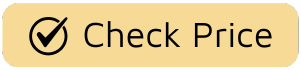Let’s be honest for a second. Finding the Best Tv For Gaming isn’t just about ticking boxes on a spec sheet anymore. We’ve moved past that. We’re in an era where video games are sprawling, cinematic epics that rival anything coming out of Hollywood. Think of the rain-slicked streets of Cyberpunk 2077‘s Night City or the haunting, beautiful decay of Elden Ring‘s The Lands Between. These aren’t just games; they’re worlds. And the screen you view them on isn’t just a monitor—it’s your window, your portal into that world. So, how do you choose the right one?
That’s the million-dollar question, isn’t it? It’s not just about getting the biggest or brightest screen. It’s about finding a display that respects the art form. A TV that can keep up with the lightning-fast reflexes required in a Call of Duty firefight but also has the nuance to render the subtle, emotional storytelling in a game like God of War Ragnarök. As the resident TV obsessive here at Televisionado, I’ve spent countless hours not just watching series but living inside these interactive narratives. Let’s break down what truly makes a television the perfect stage for your gaming adventures.

What Actually Makes a TV the Best for Gaming?
Before we dive into model numbers and brand names, we need to speak the language. The technology behind modern TVs can feel like deciphering an ancient text, but it’s actually pretty straightforward when you think about what it does for your experience. Forget the marketing jargon; this is what really matters.
The Holy Trinity: HDMI 2.1, 120Hz, and VRR
If you own a PlayStation 5 or an Xbox Series X, this is your holy grail. Think of this trio as the foundation of a next-generation gaming experience.
- HDMI 2.1: This is the superhighway that allows massive amounts of data to travel from your console to your TV. It’s the key that unlocks features like 4K resolution at a buttery-smooth 120 frames per second (fps). Without it, you’re stuck on a scenic country road while everyone else is on the Autobahn.
- 120Hz Native Refresh Rate: A TV’s refresh rate (measured in Hertz, or Hz) is how many times per second the image on the screen is updated. For decades, 60Hz was the standard. A 120Hz panel can display up to 120fps, which makes motion look incredibly fluid and responsive. It’s the difference between watching a standard broadcast and a high-frame-rate Peter Jackson film—once you see it, you can’t go back.
- Variable Refresh Rate (VRR): This is the unsung hero. Games don’t always run at a perfectly stable frame rate. Sometimes, in a huge, explosive battle, the fps might dip. VRR allows the TV to sync its refresh rate with the console’s output in real-time. The result? No more ugly screen tearing or stuttering. It’s pure, uninterrupted immersion.
Input Lag and Response Time: The Unsung Heroes
These two terms are often confused, but they’re both critical for a great gaming feel.
Input Lag is the delay between you pressing a button on your controller and seeing the action happen on screen. For cinematic, single-player games, a little lag is forgivable. But for competitive online shooters or fighting games, high input lag is a death sentence. The best TV for gaming will have an “Auto Low Latency Mode” (ALLM) that automatically switches the TV to its fastest setting when it detects a console.
Response Time is how quickly a single pixel can change color. A slow response time leads to “ghosting” or motion blur, where fast-moving objects leave a faint trail behind them. This is particularly noticeable on older LCD panels. Technologies like OLED are masters here, with near-instantaneous response times that deliver crystal-clear motion.
The Great Panel Debate: OLED vs. QLED
This is the big one, the classic rivalry, like the Starks versus the Lannisters. There’s no single “better” technology; it’s about what you value most.
- OLED (Organic Light Emitting Diode): Think of OLED as the ultimate artist’s canvas. Each pixel creates its own light. This means when a pixel needs to be black, it just turns off completely. This gives you perfect black levels and an infinite contrast ratio. The vibrant colors and perfect blacks make it a stunning choice for cinematic games set in dark environments, like Alan Wake 2. The main caveat has historically been the risk of “burn-in” and lower peak brightness compared to QLEDs.
- QLED (Quantum Dot LED): If OLED is the moody arthouse film, QLED is the bright, explosive summer blockbuster. These TVs use a traditional LED backlight filtered through a layer of “quantum dots” to produce incredibly bright and vibrant colors. They are fantastic for gaming in a bright room where an OLED might struggle with glare. Top-tier QLEDs (often called “Mini LED”) have gotten much better at controlling their backlights to produce deep blacks, but they still can’t quite match the pixel-level precision of an OLED.
As media technology analyst Dr. Alistair Finch notes, “The choice between OLED and QLED for gaming is less about which is technically superior and more about the player’s environment and artistic preference. Do you want the absolute, inky-black precision for a horror game in a dark room, or the searing, vibrant brightness for a fantasy world in your sunlit living room?”
Our Top Picks for the Best TV for Gaming in 2024
Alright, with the theory out of the way, let’s get to the contenders. I’ve selected a few standouts that represent different philosophies and price points.
The All-Rounder Champion: LG C-Series OLED (e.g., C3, C4)
There’s a reason the LG C-Series is consistently recommended. It’s the Bryan Cranston of TVs—incredibly versatile, critically acclaimed, and it knocks every performance out of the park.
- Why it wins: You get four fully-featured HDMI 2.1 ports, a gorgeous 120Hz OLED panel with perfect blacks, and one of the lowest input lags in the business. LG’s Game Optimizer menu is also a fantastic hub that puts all your essential gaming settings, like VRR and black stabilizer, right at your fingertips. It’s simply the most complete and user-friendly package for most gamers.
The Bright Room Brawler: Samsung S95-Series QD-OLED (e.g., S95C, S95D)
Samsung took OLED technology and cranked it up to eleven by adding a Quantum Dot color filter. The result is QD-OLED, a hybrid that offers the perfect blacks of OLED with the stunning brightness and color volume of a QLED.
- Why it wins: If you game in a room with a lot of natural light, this is your champion. The brightness it can achieve in HDR content is breathtaking, making explosions and fantasy magic feel searingly real. It supports 144Hz for PC gamers and has all the key HDMI 2.1 features for console players. It’s the best TV for gaming if you refuse to compromise on brightness.
The Value Virtuoso: Hisense U8-Series (e.g., U8K, U8N)
You don’t have to spend a fortune to get a phenomenal gaming experience. Hisense has been shaking up the market for years, offering premium features at a mid-range price.
- Why it wins: The U8-Series uses a Mini LED backlight, which gives it outstanding brightness and surprisingly good black level control for a non-OLED TV. It packs in 144Hz support, HDMI 2.1 ports, and low input lag. While its viewing angles and motion handling might not be quite as pristine as the top-tier OLEDs, the performance-per-dollar here is simply unbeatable.
Beyond the Specs: Calibrating for Cinematic Gaming
Buying a great TV is only half the battle. To truly honor the artists who build these incredible game worlds, you need to set it up correctly.
- Embrace Game Mode: Always, always use your TV’s Game Mode. This is non-negotiable. It strips out unnecessary video processing to slash input lag.
- Calibrate Your Console’s HDR: Both the PS5 and Xbox Series X have a built-in HDR calibration tool. Take the five minutes to go through it. This ensures you’re seeing the full range of light and shadow just as the game developers intended.
- Don’t Be Afraid of “Filmmaker Mode”: Some games are so cinematic that they benefit from settings outside of the standard Game Mode. For a slow-paced, narrative-driven game, try switching to Filmmaker Mode. You might sacrifice a few milliseconds of input lag, but you gain a picture that’s true to the creator’s vision. I remember playing The Last of Us Part I this way, and it felt less like a game and more like an interactive episode of a prestige HBO drama.
Frequently Asked Questions
Do I really need a 120Hz TV for PS5 or Xbox Series X?
You don’t need it, as most games still target 60fps. However, a growing number of titles offer a 120fps “performance mode” that provides a significant boost in smoothness and responsiveness. If you play competitive games or simply want the most fluid experience, a 120Hz TV is a highly recommended, future-proof investment.
What is the ideal screen size for a gaming TV?
This depends on your viewing distance. A good rule of thumb is to have the screen fill about 30-40 degrees of your field of view for an immersive experience. For a typical living room, a 55-inch or 65-inch TV is often the sweet spot.
Is OLED burn-in still a major concern for gamers?
The risk is much lower than it used to be. Modern OLEDs have multiple built-in technologies like pixel shifting and logo detection to prevent static images (like a game’s HUD) from “burning in.” While the risk is not zero, for most users with varied gaming habits, it’s not something you need to actively worry about.
Can a cheaper 4K TV still be good for gaming?
Absolutely. Many budget-friendly 4K TVs now offer a Game Mode with low input lag. You may miss out on premium features like 120Hz and VRR, but for 4K 60fps gaming on a budget, you can still get a fantastic and responsive experience.
What’s more important for gaming: 4K resolution or a high refresh rate?
This is a matter of preference. 4K provides incredible detail and image clarity. A high refresh rate (120Hz) provides superior motion smoothness and a more responsive feel. Competitive gamers often prefer a high refresh rate, while players of slower, more cinematic games may prioritize 4K resolution. The best TV for gaming today offers both.
The Final Cut
Choosing the best TV for gaming is an intensely personal decision. It’s an investment not just in a piece of hardware, but in the countless hours of stories you’ll experience through it. Whether you opt for the perfect, inky blacks of an OLED, the searing brightness of a QLED, or the incredible value of a Mini LED, the goal remains the same: to find a screen that does justice to the breathtaking artistry of modern gaming.
The right television can transform a fun pastime into a truly immersive, cinematic escape. It’s the final, crucial piece that connects you directly to another world.
What TV are you using for your gaming sessions? What features matter most to you? Let’s discuss in the comments below.