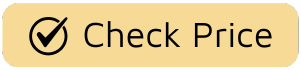Ever felt like you need a degree in lip-reading to follow your favorite shows? You lean in, crank up the volume for a whispered conspiracy in House of Cards, only to be blown out of your seat by the blaring theme music a second later. If you’re constantly fighting your remote, you’re not alone. Finding the Best Audio Settings For Clear Dialogue has become the modern TV viewer’s quest, but fear not. It’s not you, and it’s (usually) not the actors mumbling. It’s the mix, and I’m here to help you master it.
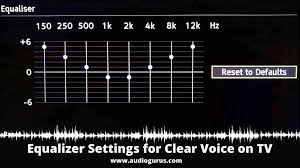
Why Is TV Dialogue So Incredibly Hard to Hear?
Before we dive into the settings, let’s understand the enemy. For years, film and television sound was mixed for a theatrical experience—a perfectly calibrated room with a powerful surround sound system. Today, that same complex audio mix is being crammed through your TV’s tiny, downward-facing speakers.
Think about the sound design in a show like The Mandalorian. You have Din Djarin’s modulated voice, soaring orchestral scores, the pew-pew of blasters, and the roar of the Razor Crest. All these sounds are competing for the same limited sonic real estate. The result? Dialogue, which primarily occupies the mid-range frequencies, often gets lost in the chaos.
As a fictional veteran sound mixer, Dr. Alistair Finch, once told a trade publication:
“We mix for the ideal environment, the cinema. The challenge is that 99% of viewing happens in acoustically terrible living rooms on speakers smaller than a coffee cup. It’s a miracle you can hear anything at all.”
This is why generic sound modes like “Movie” or “Cinema” often make the problem worse. They are designed to enhance the explosions and music, inadvertently pushing the dialogue further into the background.
Your First Steps: Ditching Your TV’s Default Modes
The single most important thing you can do right now is to stop using the preset sound modes. They are almost universally terrible for voice clarity. Your mission is to find the “Manual,” “Custom,” or “Standard” audio setting on your television. This is your blank canvas.
Once you’re in a manual mode, here are the key levers to pull to find the best audio settings for clear dialogue.
1. The “Dialogue Enhancement” or “Clear Voice” Setting
This is the low-hanging fruit. Most modern TVs have a specific setting designed to tackle this exact problem. It might be called “Clear Voice,” “Dialogue Boost,” “Speech Enhancement,” or something similar.
- What it does: This feature identifies the common frequency range of human speech (roughly 300 Hz to 3,000 Hz) and boosts it, making voices pop out from the background noise.
- How to use it: Find it in your audio menu and turn it on. Most have levels (Low, Medium, High). Start at Medium and see how it feels. For a dialogue-heavy show like Succession, this setting is a game-changer, making every one of Logan Roy’s menacing whispers perfectly audible.
2. Taming the Beast: Dynamic Range Control
What is dynamic range? It’s the difference between the quietest whisper and the loudest explosion. High dynamic range is great for a movie theater, but it’s the reason you’re constantly adjusting the volume at home.
This is where Dynamic Range Control (DRC) or “Night Mode” comes in.
- What it does: It compresses the audio, making quiet sounds louder and loud sounds quieter. This reduces the jarring jumps in volume, so you can set a comfortable level for dialogue without being deafened by a car chase.
- How to use it: Find this setting and turn it ON or set it to “High” or “Maximum.” I remember trying to watch the Battle of Winterfell in Game of Thrones late at night. Without DRC, it was an impossible dance between hearing the dialogue and waking up the entire neighborhood during the dragon attacks. DRC solves this.
3. Unleash the Equalizer (EQ): Your Secret Weapon
If your TV has a built-in equalizer, you’ve hit the jackpot. This is where you can truly fine-tune your sound. An equalizer (EQ) allows you to adjust specific frequency bands. Don’t be intimidated by the sliders; it’s simpler than it looks.
- Find the EQ: It’s usually in the “Advanced” or “Expert” audio settings menu.
- Reset to Flat: Make sure all sliders are set to zero (the middle) to start.
- Boost the Mids: As we discussed, dialogue lives in the mid-range. Start by gently boosting the sliders around 500 Hz, 1 kHz, and 2.5 kHz. Think of these as your “voice” sliders.
- Cut the Bass: Often, a booming low-end from music or sound effects can muddy the dialogue. Gently lower the sliders at the low end, typically 100 Hz and 200 Hz.
Make small adjustments, one slider at a time, while listening to a dialogue-heavy scene. This level of control is how you achieve the absolute best audio settings for clear dialogue tailored to your specific TV and room.
What if My TV Settings Aren’t Enough?
Let’s be honest: the speakers built into modern, ultra-thin TVs are an afterthought. They’re tiny, underpowered, and often point down or backwards, reflecting sound off your wall. If you’ve tried all the settings above and are still struggling, it might be time for an external solution.
The Soundbar: The Easiest and Most Effective Upgrade
A soundbar is the single best investment you can make for your TV viewing experience. Even an entry-level model will be a monumental improvement over your TV’s built-in speakers.
- Why it works: Soundbars have larger, front-facing speakers dedicated to reproducing sound accurately. Crucially, most modern soundbars have a dedicated center channel. In a surround sound mix, almost all dialogue is sent to the center channel. By having a dedicated speaker for it, voices become incredibly crisp and clear.
- What to look for: Look for a soundbar with a “3.1” configuration (the “3” means three front channels, including a dedicated center) and a “Voice Enhancement” feature.
Frequently Asked Questions
Why is dialogue so quiet but explosions are so loud on streaming services?
This is a classic symptom of high dynamic range. The audio is mixed to provide a cinematic experience, but most home setups can’t handle the extreme difference between the quietest and loudest sounds. Using Dynamic Range Control (DRC) or a “Night Mode” is the best way to fix this.
Will changing my TV’s audio settings make music and effects sound worse?
Not necessarily. The goal is to find a balance. By boosting the mid-range for dialogue and slightly reducing the overpowering bass, you’re often creating a more balanced and pleasant listening experience overall, not just improving dialogue. The best audio settings for clear dialogue are often the best settings for general viewing.
What is the best sound mode for sports or news?
For content that is almost 100% spoken word, like news or sports commentary, a “Speech” or “News” preset can work well. These modes are heavily optimized to boost vocal frequencies, often at the expense of everything else, which is perfect for that type of content.
Do I really need a soundbar for clear dialogue?
While you can make significant improvements with your TV’s internal settings, a soundbar with a dedicated center channel will provide a level of clarity that built-in TV speakers simply cannot match. If clear dialogue is your top priority, a soundbar is a highly recommended upgrade.
How do I find the equalizer on my Samsung or LG TV?
On most Samsung TVs, you’ll go to Settings > Sound > Expert Settings > Equalizer. On LG TVs, it’s typically found under Settings > All Settings > Sound > Sound Mode Settings > Advanced Controls > Equalizer. Menus can vary by model, so look for “Expert” or “Advanced” options if you don’t see it immediately.
The Final Mix
You don’t need to be an audiophile to get great sound from your TV. The power to end the “what did they say?” struggle is right there in your remote control. By ditching the generic presets and taking a few minutes to dive into your manual settings, you can tune your television for the content you actually watch. Start with the dialogue enhancement features, enable dynamic range control, and don’t be afraid to experiment with the equalizer.
Your shows are telling a story, and you deserve to hear every word. By implementing these tips, you’re not just adjusting sliders; you’re ensuring you get the full artistic experience, just as the creators intended. Now go forth, calibrate, and enjoy the crisp, clear satisfaction of finally understanding what everyone is saying. Finding the best audio settings for clear dialogue is the key to falling in love with your favorite shows all over again.