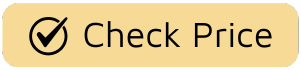Ever been on vacation, settled into your hotel room, and fired up the smart TV, only to find your favorite streaming app is a ghost town? I remember it vividly. I was in New York, jonesing for the latest episode of The Great British Bake Off, but BBC iPlayer just laughed at my US-based IP address. That frustration is exactly why we need to talk about Using A Vpn On A Smart Tv. It’s not just for the tech-savvy crowd; it’s the modern television lover’s passport to a world of content, a way to break down the digital borders that streaming services have built. But how do you actually get it working on the biggest screen in your house? Is it as complicated as the plot of Westworld? Let’s break it down.

Why Even Bother With a VPN on Your Smart TV?
It’s a fair question. Your smart TV is a portal to entertainment, but that portal often has a very strict bouncer at the door, checking your digital ID (your IP address). This is why using a vpn on a smart tv has become such a game-changer.
At its core, a VPN (Virtual Private Network) reroutes your internet connection through a private server in a location of your choosing. This does two magical things for your TV viewing experience:
- Bypassing Geo-Blocks: This is the big one. You’re in the US but want to watch a Channel 4 exclusive from the UK? A VPN can make it look like you’re sipping tea in London. Want to access the Japanese Netflix library, famous for its incredible anime collection? A server in Tokyo is your ticket in. It effectively tells streaming services like Netflix, Hulu, and Disney+ that you’re in a different country, unlocking a library you couldn’t otherwise access.
- Enhancing Privacy and Security: Let’s be honest, smart TVs can be a bit nosy, collecting data on your viewing habits. A VPN encrypts your connection, making it nearly impossible for your Internet Service Provider (ISP) or other third parties to snoop on what you’re watching. It’s like drawing the curtains on your digital living room.
- Avoiding ISP Throttling: Some ISPs slow down your connection when they detect high-bandwidth activities like 4K streaming. Since a VPN hides your activity, your ISP can’t see what you’re doing and is less likely to throttle your speed, leading to less buffering during that crucial season finale.
Think of it like having the TARDIS from Doctor Who. You can instantly transport your digital self to another country to access the content you want, whenever you want.
The Two Paths: How to Set Up a VPN on a Smart TV
Here’s where things get interesting. Unlike your laptop or phone, most smart TVs don’t let you just download a VPN app from their store. Samsung’s Tizen OS and LG’s webOS, for instance, are notoriously locked down. So, how do we solve this puzzle? There are two primary methods, each with its own pros and cons.
Method 1: The Direct Route (For a Select Few)
This is the simplest way, but it’s only available if your smart TV runs on an Android-based system, like Google TV or Android TV. Many Sony, Philips, and TCL models fall into this category, as do streaming devices like the Nvidia Shield.
If you have one of these, you’re in luck. The process is as straightforward as installing any other app:
- Sign Up for a VPN: Choose a reputable VPN provider known for its speed and reliable streaming servers.
- Go to the Google Play Store: Navigate to the app store on your TV.
- Search for Your VPN: Type in the name of your chosen VPN provider.
- Install the App: Download and install it just like you would on your phone.
- Log In and Connect: Open the app, enter your credentials, choose a server location (e.g., United Kingdom), and hit connect.
Voilà! Your smart TV is now running through the VPN. You can open BBC iPlayer and get your baking fix.
Method 2: The Router Gambit (The Universal Solution)
What if you have a Samsung or LG TV? Don’t despair. This is where we get a little more strategic, like a classic heist sequence from Money Heist. Instead of putting the VPN on the TV itself, you install it on your Wi-Fi router.
When you install a VPN on your router, every single device connected to your Wi-Fi network—your smart TV, game console, laptop, everything—is automatically protected and has its location masked. It’s the ultimate “set it and forget it” solution for using a vpn on a smart tv.
“Setting up a VPN at the router level is the most elegant and comprehensive solution for a modern connected home. It centralizes your security and unblocking capabilities, ensuring even devices that don’t natively support VPNs are covered.” – Dr. Alistair Finch, Digital Media Analyst
Here’s the catch: it’s a bit more technical.
- Check Router Compatibility: First, you need a router that supports being a VPN client. Not all do. Check your router’s model online or look for firmware like DD-WRT or Tomato.
- The Installation: This involves logging into your router’s admin panel and manually configuring the VPN settings provided by your VPN service. It can be tricky, and a wrong move could knock your internet offline.
- The Easier Alternative: Buy a pre-flashed router. Several companies sell routers with popular VPNs already installed. It’s a plug-and-play solution, though it costs more upfront.
While more complex, this method is incredibly powerful and the only surefire way to get a VPN working on any smart TV.
A Quick Word on Smart DNS
You might also hear about “Smart DNS” services. Think of Smart DNS as the VPN’s faster, less-secure cousin. It doesn’t encrypt your traffic, so there’s no privacy benefit. It only reroutes the specific bits of your traffic related to your location.
The Upside: It’s often faster than a full VPN, which can be great for 4K streaming.
The Downside: It offers zero security, and some streaming services are getting better at blocking it.
For pure geo-unblocking, it’s an option. But for a complete solution, a full VPN is the superior choice.
Will I Get Banned for Using a VPN on a Smart TV?
This is the question that keeps people up at night. The short answer is: it’s highly unlikely.
Here’s the deal: using a VPN to access geo-blocked content is technically against the terms of service for most streaming platforms like Netflix and Hulu. They have to enforce regional licensing deals, so they officially frown upon it.
However, in practice, their response is to simply block the VPN server’s IP address, not ban your account. You’ll just get an error message. The worst-case scenario is that your chosen VPN server stops working, and you have to switch to another one. Streaming giants are in the business of keeping subscribers, not kicking them out.
Frequently Asked Questions
What is the best VPN for a smart TV?
The best VPN for a smart TV is one with high speeds to prevent buffering, a wide range of server locations to unblock various content libraries, and strong support for router installation. Look for providers known for their streaming performance.
Can I install a VPN on my Samsung Smart TV directly?
No, you cannot install a VPN app directly onto a Samsung Smart TV because its Tizen operating system does not support them. The best method for a Samsung TV is to install the VPN on your Wi-Fi router.
How does using a VPN on a smart TV affect streaming speed?
Using any VPN will slightly reduce your internet speed because of the encryption process. However, top-tier VPNs have minimal speed loss, and you can often stream in 4K without issue. In some cases, it can even improve speeds by bypassing ISP throttling.
Is using a VPN on a smart TV legal?
Yes, using a VPN is legal in most countries. The gray area is using it to circumvent geo-restrictions, which violates a streaming service’s terms of service but is not typically an illegal act.
Can I get a free VPN for my smart TV?
While you can, it’s strongly discouraged. Free VPNs are often slow, have very limited server options, and may log and sell your data to make money. For reliable and secure streaming, a paid VPN service is a necessary investment.
Your Ticket to a Borderless TV World
In the end, using a vpn on a smart tv is about taking back control. It’s about deciding for yourself what you want to watch, regardless of where you happen to be. It transforms your television from a device with regional limitations into a truly global entertainment hub. Whether you go the direct app route on an Android TV or embark on the slightly more adventurous router setup, the reward is the same: a world of television at your fingertips. So, what show from another country are you going to watch first? The possibilities are now wide open.